Hello everyone. Today I will present how to random number for command WAIT SECOND in iMacro.
WAIT SECOND is command of iMacro is a very important statement. This command has a delay function. Number of seconds we can define as needed, minimum is 0.
Every time to use jQuery in .iim file, I like to use this command between line of jQuery and other line iMacro. Because jQuery works, it takes a while to complete the command.
And so, Sometime we need to random number of seconds and this I will present how to random number. For random number I will use this command.
1. EVAL command of iMacro.
2. Math.random() command of JavaScript we will use in file type .iim.
3. Math.floor() command of JavaScript we will use in file type .iim.
OK. Let's go to coding.
***All detail in this page you need to see the video to understand.
HOW TO SELECT OPTION ON FILL FORM
***All detail in this page you need to see the video to understand.
Hello, Today I will present how to create iMacro to select the list on the page or in HTML we call select option.
And this example we will use DATA from last example is show how to load info from csv to fill form on the page.
If someone don't know basic command.
Can see the meaning of command in video name How to Get data from CSV To fill form.
OK. Cut to scene start, I will start to press button record on iMacro.
After that I will click at label form for set target point and time to edit we will know this point what to do.
After that I will select some list for iMacro save the work.
After that press Stop Button and go to current.iim file in panel iMacro.
Right click and go to edit Macro.
I will copy only line 4 and 5.
Line 4 is point click label.
Line 5 code select option in the page.
After copy that. I will paste this text code in dot iim file.
Hello, Today I will present how to create iMacro to select the list on the page or in HTML we call select option.
And this example we will use DATA from last example is show how to load info from csv to fill form on the page.
If someone don't know basic command.
Can see the meaning of command in video name How to Get data from CSV To fill form.
OK. Cut to scene start, I will start to press button record on iMacro.
After that I will click at label form for set target point and time to edit we will know this point what to do.
After that I will select some list for iMacro save the work.
After that press Stop Button and go to current.iim file in panel iMacro.
Right click and go to edit Macro.
I will copy only line 4 and 5.
Line 4 is point click label.
Line 5 code select option in the page.
After copy that. I will paste this text code in dot iim file.
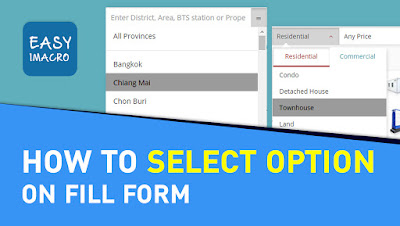 |
| HOW TO SELECT OPTION ON FILL FORM |
HOW TO EXTRACT DATA ON WEBSITE STEP BY STEP WITH iMACRO
Hello, Today I will present How to get data on website step by step with iMacro.
First Step we have to check elements of HTML at point is we want.
In example I want to get title product first, I will right click at title and click to menu Inspect Element.
You will see section Inspector showed.
And see to blue tab is current in HTML, In example blue tab current in tag H1.
OK. Now we know title stand in HTML name H1.
I will press button record iMacro and click at title And press stop button.
Go to file #current.iim.
Right click and click edit macro.
I will delete text in line number 3.
OK. Now you will see imacro record tag H1 from the page.
After that I will use command EXTRACT=TXT after last word in line 4 and press save button.
***All detail in this page you need to see the video to understand.
First Step we have to check elements of HTML at point is we want.
In example I want to get title product first, I will right click at title and click to menu Inspect Element.
You will see section Inspector showed.
And see to blue tab is current in HTML, In example blue tab current in tag H1.
OK. Now we know title stand in HTML name H1.
I will press button record iMacro and click at title And press stop button.
Go to file #current.iim.
Right click and click edit macro.
I will delete text in line number 3.
OK. Now you will see imacro record tag H1 from the page.
After that I will use command EXTRACT=TXT after last word in line 4 and press save button.
***All detail in this page you need to see the video to understand.
 |
| How to extract data on website step by step with iMacro |
FORM FILLING IN RICH TEXT EDITOR iMACROS
Hello, Today we will learn. How to write command iMacro for fill out the details to text box or textarea. Actually, I called this text box is Text Editor.
So. Problem for fill the details of products to text box is, iMacro will not Enter line up for us. Cause the text we type is not pretty read.
Second problem. iMacro can fill the details to basic textarea of HTML, But mostly basic command of iMacro can't fill to tag DIV or text editor. And Now! mostly developers like to use tag DIV command for fill in the page. We will see example this tag in Facebook or twitter and famous website. So if you see that web be use that tag, you have to use iMacro record option to "Experimental event recording mode" and use command JavaScript to help.
OK Start create code.
***All detial in this page you need to see the video to understand.
So. Problem for fill the details of products to text box is, iMacro will not Enter line up for us. Cause the text we type is not pretty read.
Second problem. iMacro can fill the details to basic textarea of HTML, But mostly basic command of iMacro can't fill to tag DIV or text editor. And Now! mostly developers like to use tag DIV command for fill in the page. We will see example this tag in Facebook or twitter and famous website. So if you see that web be use that tag, you have to use iMacro record option to "Experimental event recording mode" and use command JavaScript to help.
OK Start create code.
***All detial in this page you need to see the video to understand.
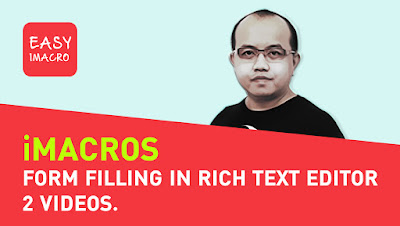 |
| Form Filling In Rich Text Editor iMacros |
Subscribe to:
Posts (Atom)
SCROLL DOWN THE WEBSITE WITH iMACRO.
hello, Today I will present How to scroll down web site by iMacro. If you use iMacro for your jobs and you have a problem iMacro don't ...

-
Hello, Today I will present How to get data on website step by step with iMacro. First Step we have to check elements of HTML at point is ...
-
hello, Today I will present How to scroll down web site by iMacro. If you use iMacro for your jobs and you have a problem iMacro don't ...
-
Hello everyone. Today I will present how to random number for command WAIT SECOND in iMacro . WAIT SECOND is command of iMacro is a very ...



